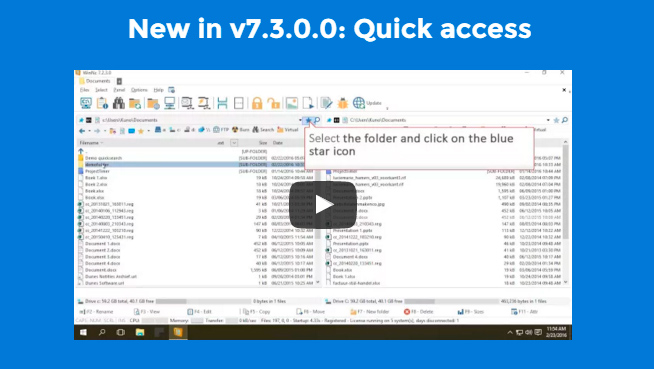![]() Dunes releases WinNc 7.3.0.0 on their website.
Dunes releases WinNc 7.3.0.0 on their website.
New in this version: Quickaccess
What is WinNc Quick Access?
WinNc will keep track of folders wher![]() e you have worked in the past. You can quickly access those folders by clicking on the Quick Access icon or by pressing the spacebar.
e you have worked in the past. You can quickly access those folders by clicking on the Quick Access icon or by pressing the spacebar.
Then in the Quick Access box, start to type the location of interest, like ‘windows’ or ‘download’ or ‘projectfolder’.
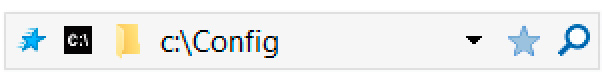
WinNc will show a list of matching folders ordered by match rank. Furthermore, you can make frequently used folders favorite by pressing the blue star and you can also add more tags (search words) to the actual folder.